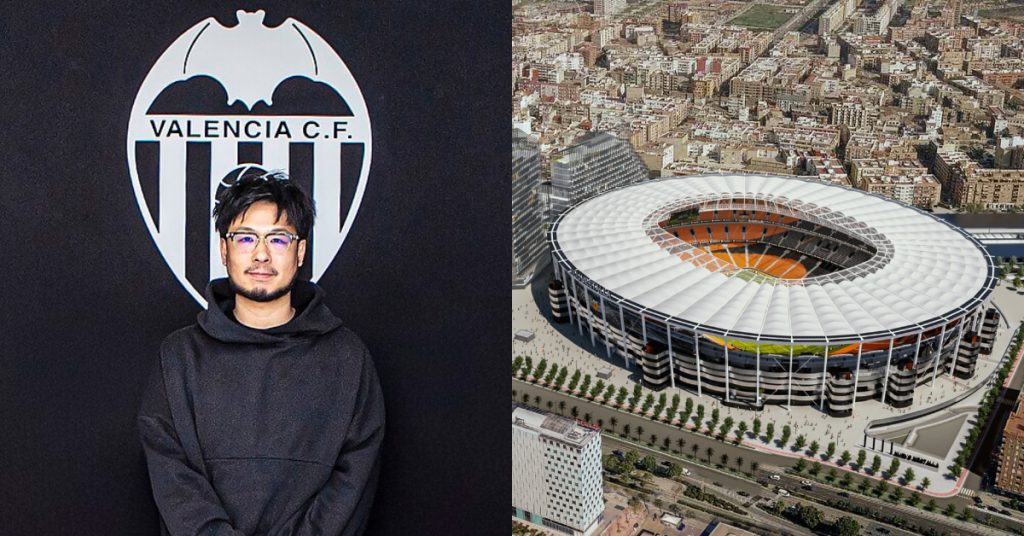Let’s be frank: the Apple TV has always been an odd blip in Apple’s offerings. Perhaps we never really took a streaming console to heart when there are many other console-less options to choose from, or maybe none of us really watch television anyway.
With the new Apple TV released, all this has changed. Here are 7 things that the Apple TV can now do that will seriously make you consider getting one.
1. Stream Movies and TV Shows
This goes without saying. The Apple TV has come a long way in improving their streaming services, and are now supporting 1080p movies and TV shows to satisfy our need for better quality videos. At just US$149/US$199, the Apple TV blows local streaming options like StarHub and Singtel TV out of the water — after all, who even watches actual TV anymore?
2. Access your iTunes purchased music and videos
The iTunes Store is probably one of the main platforms that people go to for music and movie purchases since it became the largest music vendor in the world in 2010. And if you’re anything like me, you’ve probably built a big-enough library that you’d want to bring it with you wherever you go.
Being able to access it through Apple TV will not only let you watch your precious movies on the big(ger) screen, but also allow you to make use of your TV’s speakers to play your music from the iTunes library.
3. Siri

Siri was the star of this year’s September event for Apple, and she really shines in Apple TV. The virtual assistant is activated through the accompanying remote which Apple calls the “Siri Remote”, and will be able to help you sift through TV shows, movies, and even play music. It also searches for information you might want, the way Siri assists you on your other Apple devices.
Siri’s abilities also works perfectly to help with the issues you may face while watching something on TV, like if you’re wondering what the name of an actor is, or if you missed what someone said (you can skip back a few seconds and re-watch the scene with subtitles). It’ll also help you choose what to watch based on genre, actor, era, and age range.
4. Console and Casual games
It’s been a good five years since the iTunes Store began to threaten the giants in the games industry, with mobile phones taking up 43.8 percent of the mobile gaming market in 2010, bumping out handheld devices released by Nintendo and Sony. With the introduction of tvOS and the integrated app store on the new Apple TV, it seems that Apple is slowly and surely putting their foot into the same playing field as that of Xbox and Playstation.
As easily as you would download games onto your iPhone, you can now download both casual and console games into your Apple TV. The Apple event showcased games like Crossy Road, Rayman Adventures, Transistor, Guitar Hero Live, Skylanders SuperChargers, and Geometry Wars 3 — a mix of casual mobile games brought to the big screen, and serious games brought to the mini-console.
5. Play games with the remote
A direct competitor for Apple TV’s new game functions is probably the Nintendo Wii, thanks to the brand new Siri Remote. Other than activating Siri, the remote also has a built-in accelerometer and gyroscope motion controls, which will allow for a Wii-like interaction on iOS. It even comes with a wrist-strap to prevent you from accidentally tossing the controller through the screen during gameplay.
If that doesn’t make things better, games company Harmonix has a rhythm-based Wii Sports-style game in the works for us to look forward to.
6. Use Apple devices as remotes
Each Apple TV only come with one remote, which won’t do to support multi-player games. If needed, you can connect your iPhone through Bluetooth to use it as a secondary remote, and join the game as player two. No need to go to the store and buy another controller anytime soon, though I would be careful — the iPhone doesn’t come with a wrist strap.
7. Connect Bluetooth devices

If you’re more interested in using a traditional gaming controller, you can also connect any control with Bluetooth capabilities to the Apple TV, allowing you to play console games the way they should be played. But that doesn’t just mean traditional controls — you can also connect a Bluetooth Guitar Hero controller and play the Apple TV-exclusive version of the game.
8. Homekit
Aside from entertainment, your Apple TV may even help you make your home smarter. It works in conjunction with HomeKit devices to help you control parts of your house through your iPhone or iPad, even if you’re outside the house.
There may not be many HomeKit devices available yet — and even fewer available in Singapore — but at least you’ll be ready for it once they are.