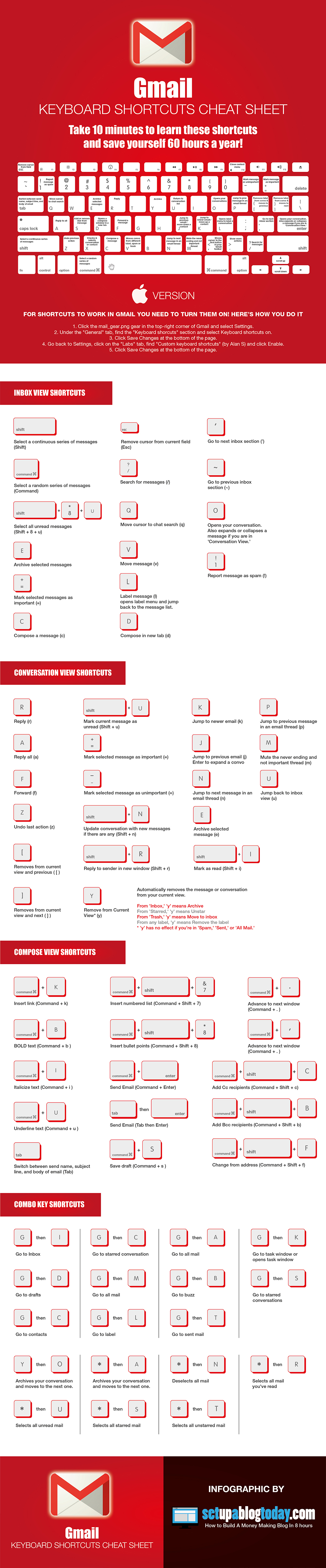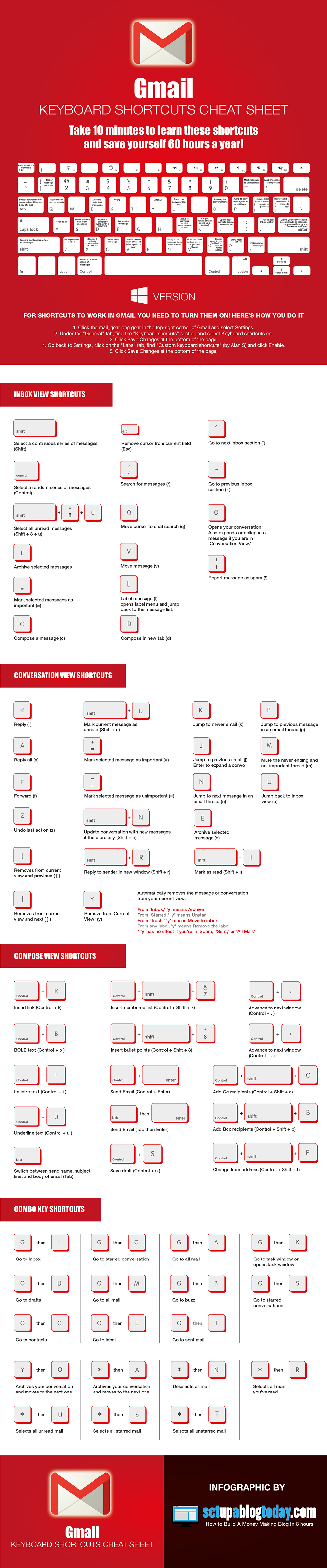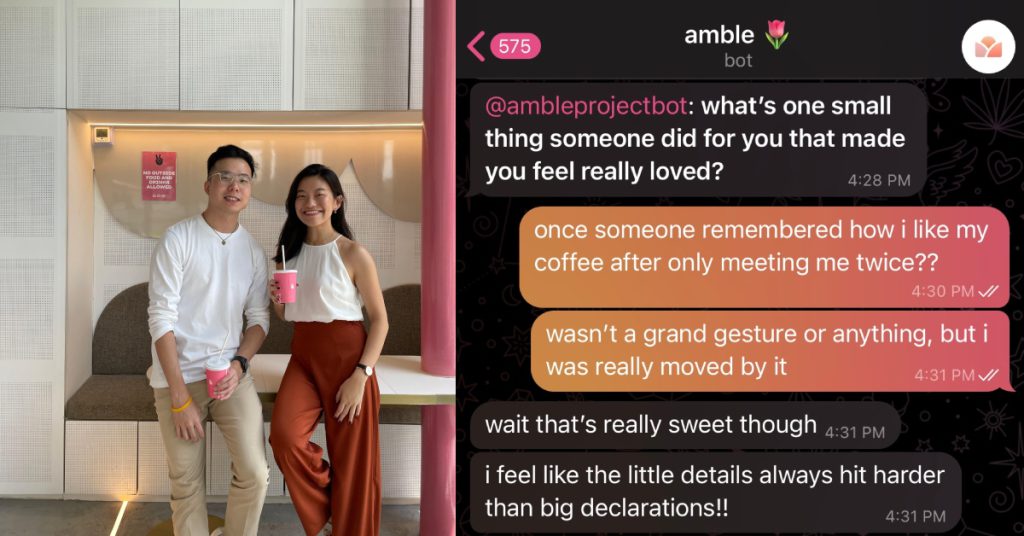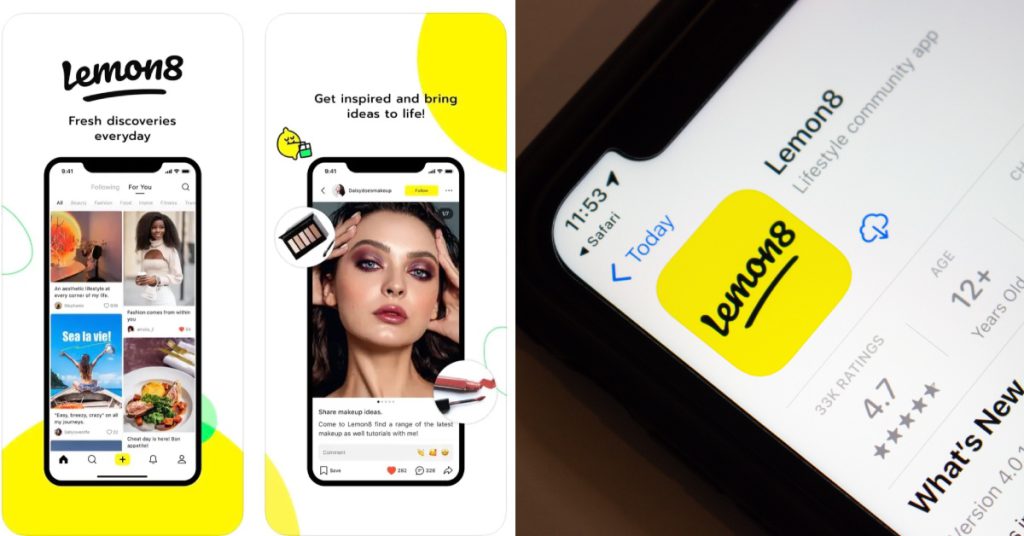I’m more of an Outlook girl.
However, due to several work reasons, I had no choice but to start using my Gmail account for good. I wasn’t familiar with the user interface and made a lot of amateur mistakes. I’ve also wasted a large chunk of time figuring out the button tabs. It’s almost embarrassing.
Fortunately, it’s times like this when you know you can count on the Internet. The team behind Set Up A Blog Today came up with not one, but two Gmail cheat sheets — one for Mac, and another for Windows users. How’s that for productivity?
Scroll down and start memorising. (Or better yet, save them.)
Gmail Keyboard Shortcuts Cheat Sheet (For Mac)
Click on the image for a clearer view.
Gmail Keyboard Shortcuts Cheat Sheet (For Windows)
Credit: Set Up A Blog Today