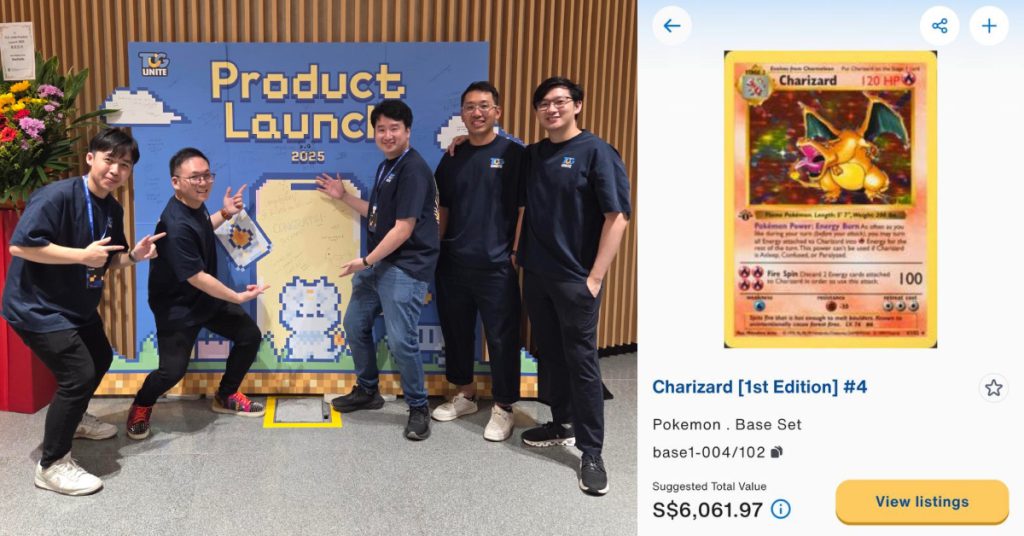TL; DR: 5 apps you’ll need to master the art of Instagram
I love Instagram (yes, even though my Instagram life is a lie), I count on this social media platform for travel ideas, food recommendations and the latest style trends.
It’s also really amazing how this community is (mostly) positive as we share pretty photos and inspire each other to take better pictures… and so, here are my top 5 apps you can use to up your Instagram game.
Snapseed

Undisputedly the go-to app for most Instagrammers, Snapseed allows you to edit your photos with much precision. It isn’t that easy to master but once you get the hang of it, you’ll love how you can manipulate exposure, contrast, color temperate, saturation both for the overall picture or for specific areas.
Afterlight


This is by far my favourite app! More user-friendly than Snapseed, it allows you to crop photos, edit the exposure, sharpening, saturation etc and comes with a wide range of filters with a lot more depth than the standard Instagram filters.
VSCO Cam

To add an indie / melancholic vibe to your photos, I use VSCO when I want more drama or feel to my photos.
Slow Camera Shutter Plus

This iPhone app (sorry, Android users!) deliberately slows down the shutter speed on your phone camera which creates interesting, creative effects when photographing moving objects.
Facetune

After I take any selfie, I will run it through this app to smoothen my skin, neaten stray hair, maybe fix that zit before uploading it to Instagram. (Told you my Instagram life is a lie 😛 )
My pictures are usually taken on my iPhone, Fujifilm X-A2 or Sony A7S. Also, the enhanced photo editing tools within Instagram are pretty neat too, so it’s what I use these days when I’m feeling lazy.
Enjoy!
Editors’ Note: Flora is on Instagram and currently has over 24,000+ followers.
This article originally appeared on Unscrambled.sg and is republished here with permission.
Image Credit: Shop Venture