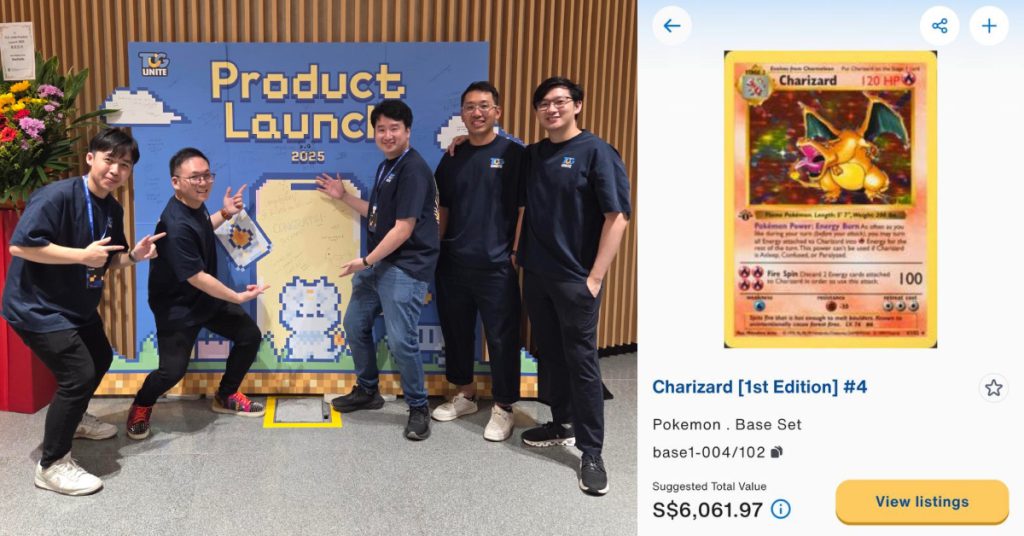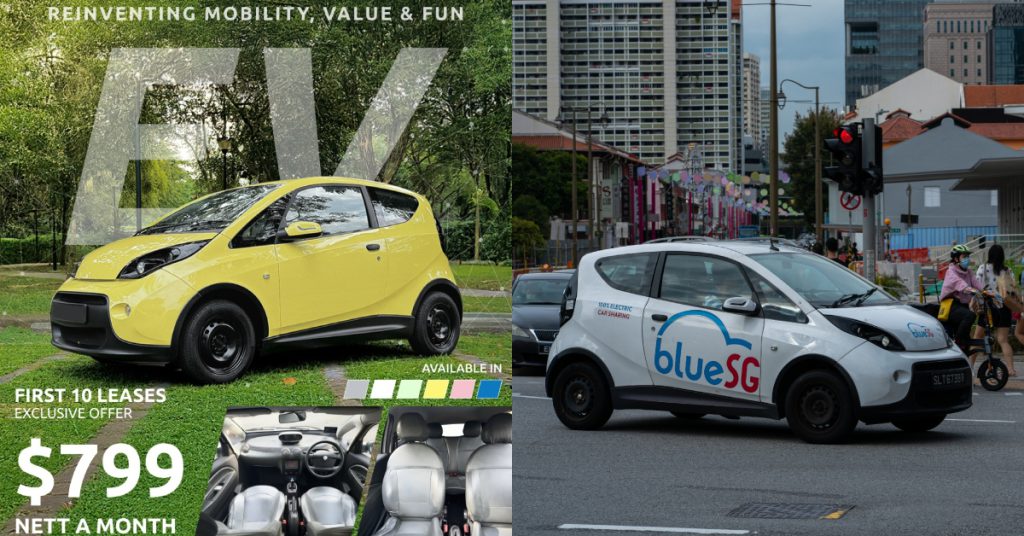The technology of connecting devices evolves as fast as the products they are attached to. The humble USB port has been around for the best part of the last 20 years.
Today, you can find it everywhere, from computers, laptops, phones, to even home appliances and on wall sockets.
From the full sized USB, it has gone through two prior evolution, mini, and then micro. Now its latest iteration is Type-C, we have arrived at a period of transition unlike before.
Here’s why.
The Dawn USB Type-C

USB Type-C represents a departure from all of its predecessors in that it is a USB connector that is reversible in design. Until Type C first went mainstream with the Nokia N1 tablet in late 2014, you could only plug in traditional USB connectors one way. Forcing it in upside down would risk damaging the USB ports on your device.
In the two years since it was introduced, it has made its way into the latest flagship smartphones like the Google Pixel and Huawei Mate 9, cameras such as the Panasonic GH5 and LG 360, as well as laptops – in the Razer Blade and Macbook Pro.
A future where everything would be connected through a singular cable is fast approaching, but for now, there are still differences to be addressed.
Not All USB Type-C Connectors Are Created Equal
Let’s get this straight though, while a one-cable-and-port fits-all solution is not too far off, that future is still nowhere near. Most device manufacturers right now are implementing it into their products for the sake of moving on with the times.

A good example would be the USB 2.0 Type-C connectors and ports. The first problem with Type-C is that it is almost visually impossible to tell whether it is making use of the older 2.0 standard, or the slightly newer and faster 3.0.
2.0 not only has slower data transfer rates, it also carries less power so you will not be able to charge your devices as quickly as it can support.

And then there’s the 3.0 version of USB Type-C, with faster data transfers and more power draw. The only way which people can tell the difference between 2.0 and 3.0 right now (and not go into anything too technical) is reading off the label of the device and cable which you bought.
If we are merely talking about cables and you use one that ends with a Type-A connector, look out for the usual blue tip.

Lastly we have the king of the three, the one which people hope will become THE standard port and connector in times to come. It’s none other than USB Type-C with Thunderbolt 3. Cables and ports that support Thunderbolt 3 will be denoted with a lightning symbol on top.
Advantages Of Thunderbolt 3

We called it the king, and there’s a perfectly good reason for that – this standard of USB Type-C is potentially the be all and end all of ports and connectors in the near non-wireless future.
That lightning on the Thunderbolt 3 ports and connectors isn’t just there for show.

Through Thunderbolt 3, a whole other world will literally be unlocked with just one cable. More than just copying files and charging your phones and laptops in record time, it also lets you connect to peripherals which will expand the capabilities beyond what is currently capable on your device.
Easily connect and drive multiple high resolution monitors, or gain access to more computing and graphical prowess, all through a single cable. And these are just the tip of the iceberg.
Two companies which are aggressively pushing the use of Thunderbolt 3 into their products are Razer and Apple.

At CES 2016, Razer baffled the world by releasing their very first Ultrabook, the Razer Blade Stealth. Here was a device devoid of actual gaming performance unlike its bigger brother, the Razer Blade.
Razer of course had an ace up its sleeve, the Stealth had a USB Type-C Thunderbolt 3 port which does more than just charge the laptop.

And then came the Razer Core. In essence, it is an external enclosure which you can install desktop sized graphics cards but the magic truly happens once it is hooked onto the Razer Blade Stealth via Thunderbolt 3.
The Core makes it possible to play the latest games on the Stealth, and secondly serves as a hub for everything else

While Razer makes do with one Thunderbolt 3 port, Apple though took it to the other extreme – replacing all existing ports on their new laptops with it.
When the updated Macbook Pro was launched, they kept emphasising how Thunderbolt 3 is the future.

To further prove this point across, they hooked up two 5k resolution monitors they developed with LG to a single Macbook Pro. These monitors too serve as a dock for the laptop offering extended capabilities with additional USB Type-C ports on it.
And while Apple doesn’t openly say this, the Macbook Pro is technically compatible with external graphics docks like the Razer Core so gaming on a Mac isn’t a forlorn future.
Now Imagine It With Smartphones

As technology progresses, components naturally get smaller, thinner, and lighter. If the anorexic nature in which Razer and Apple makes their laptops is anything to go by, soon enough, these features will encroach into our pockets.
True enough, USB Type-C has already made its way into some smartphones today however they offer little to no expanded capabilities other than data transfer and charging.

To be fair, Microsoft has tested the concept of turning a phone turn into a full desktop experience. Called “Continuum”, Windows 10 powered smartphones such as the HP X3 Elite can be turned into a desktop computer through the help of a dock.
Performance is of course lacking, with it merely being just suitable for texts and spreadsheets, but as phones get more powerful, seeing Thunderbolt 3 on a phone is not such a far-fetched idea.
Imagine the day when all you need to do work, play the most demanding computer games, and watch high resolution content is just a phone plugged into a tiny dock.
For now though, if you do want to get fully into the USB Type-C game with laptops, be prepared for the #donglelife.