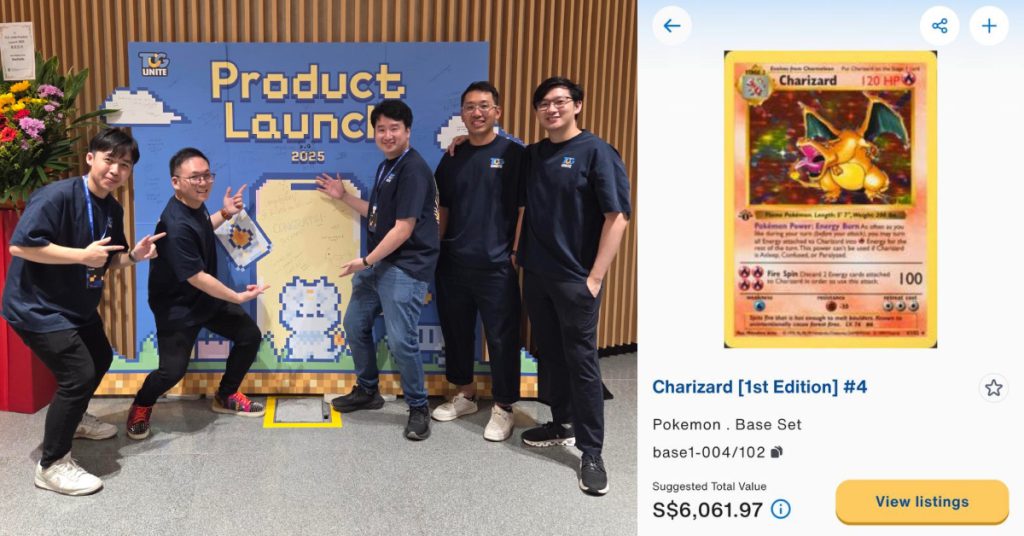Recently, our team decided to visit i-City in Shah Alam. If you’re not familiar with the location, i-City is an ICT-based (pun probably intended) urban development spanning 72 acres, ICT being information communications technology.
Other than being technologically advanced, i-City is also known for its amusement water park, indoor snow area, and colourful lights.
And of course, for being technologically savvy.

i-City has developed its own app (dubbed the i-City SuperApp) that lets those living in, working at, or simply visiting i-City experience the location more conveniently. You can read our full review of the app here.
One of the features of the app is the digital wallet. Much like other e-wallets, the one in the i-City app uses QR technology to make transactions.

You won’t find much use of this e-wallet outside of i-City, but within the compounds of this urban development, it’s as good as… well, real money.
Or so we thought. In preparation for our visit, we downloaded the app and were ready to go cashless throughout our trip. Here’s how that actually played out.
First, we ran into parking problems
Before we could get into the theme park, there’s another kind of “park” we needed to be concerned about.
The i-City SuperApp offers a parking feature, whereby residents and workers can purchase and use seasonal passes.

Since that was the only option we could find under the parking tab, we were slightly confused. After all, when doing our research prior to the trip, we learnt that people had used the QR code to pay for their one-time parking, albeit with some complaints.
Assuming that it was likely we could just roll up to the parking barrier, scan our QR code, and be good, that’s exactly what we did. Except, we assumed wrongly, and our QR code got rejected.
We ended up taking a ticket, and it wouldn’t be until much later that we learnt what went wrong from i-City SuperApp’s customer service.
Turns out, we were supposed to load up our digital wallet with money first, then only would our QR code be valid at the parking barrier.
Ultimately though, our hotel, Best Western, offered free parking for guests, so we technically did end up going “cashless”.
In the water park, a QR code is king (somewhat)
Our first stop after the hotel was i-City’s water park, WaterWorld. Here, we finally got to try out the e-wallet at a refreshment stall.
Topping up the e-wallet was pretty straightforward. There’s a minimum reload of RM10, and a maximum of RM500.

One thing to note though is that once the money is in the app, it is neither refundable nor transferable. You can use a credit/debit card to top up or do it through FPX and other e-wallets.
To pay, we simply flashed our QR code at the reader, and the transaction instantly went through.
While fast, there was a slight downside to this. For one, there was no OTP or SMS confirmation of any sort before our payment went through.

Then there’s also the fact that your e-wallet balance can actually go into the negatives, instead of alerting you that you’re running low on balance and preventing you from making more purchases.
What this means is that, if you’re not keeping a close eye on your e-wallet balance, you might end up spending more than you meant to, or make accidental purchases (like we did, but please don’t ask how).
Thankfully, the merchants are able and happy to arrange for a refund, in case you did flash your QR code twice at the reader while trying to get a picture for content creation purposes (totally not what we did).
This refreshment stall was one cashless experience we had here, while another was in the gift shop towards the end of our WaterWorld trip. There, you pay for your goods through the QR code too.
However, keep in mind that cash is still somewhat needed at WaterWorld, because the lockers where you can store your belongings are cash-only.
Getting onto theme park rides without a hitch
While we bought a theme park package that gave us access to almost all the attractions and rides in i-City, you can also choose to buy individual tickets at each ride.
Payments for these tickets can be done through the SuperApp. Alternatively, you will also be able to find kiosks throughout i-City, typically near the attractions, where you can buy the tickets. These kiosks take card payments, or they can also scan your app’s QR code.

Getting onto rides requires the theme park attendants in charge of each ride to scan your code, which makes for quite a seamless process.
There weren’t any invisible ink stamps to wash off, or wristbands to wrestle with at the end of the day.
However, there was one drawback we experienced with this too. For one ride that was included in the package, for some reason, we were still given additional charges.
Thus, money was deducted from our e-wallet. We’re unsure whether it was a failure of i-City’s system in recognising that we were utilising our package, or whether it was the attendant who made a human error.

Regardless, this is where having an alerting notification that your e-wallet balance is too low to be charged would come in handy, because we didn’t even realise we had been charged (and our balance was in the negatives) until the attendant brought it to our attention later.
In any case, just to be on the safe side, if you’ve already purchased a package, there’s no harm in letting the theme park attendants know anyway, so you can avoid facing the same issue. At least, until i-City SuperApp improves its system.
-//-
With the i-City SuperApp’s current capabilities, it would not be impossible for the entire 72 acres of i-City to go cashless one day.
But of course, i-City also includes other businesses within its compound that wouldn’t be under its jurisdiction.
To be honest, going cashless isn’t a major game changer for theme parks, as many already allow you to purchase tickets online, or have physical counters where all-day full-access tickets can be purchased, negating the need to make multiple purchases.
For the purposes of i-City’s theme park specifically though, whereby access to rides can be bought on an individual basis, going cashless certainly eases the transaction process for visitors.
So, if you’re planning to visit the Shah Alam development, we recommend that you download the app in advance and load up some money beforehand—but not too much, of course, unless you intend to plan for a second visit.