Another year, another Vivobook release from ASUS. This isn’t their top-of-line laptop series, but it has a reputation for being a reliable device for students and working professionals who need the essentials.
So, what does the Vivobook 16 bring to the table?
I’ve spent about a month using it as my work laptop, and here’s my experience so far.
Large but lightweight
You get a nice large 16” display with thin bezels for maximum screen usage, but the laptop itself is very thin.
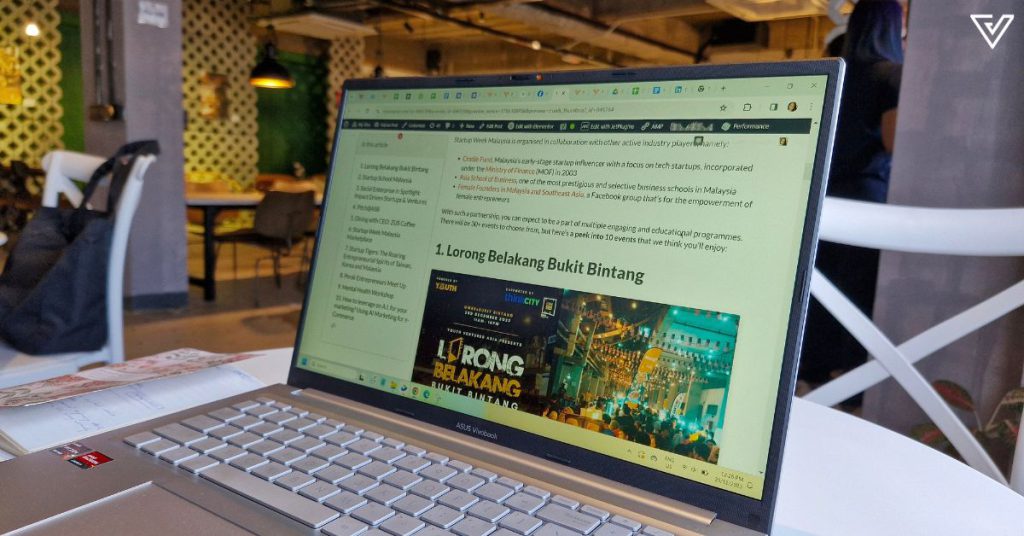
It weighs 1.88kg, but it doesn’t quite feel like it in my backpack. The ease of transporting it makes it ideal for digital nomads or those who do hybrid work.
I’ve seen some reviews online talking about the display being a little low-res and dull for their liking, but I don’t have an issue with it.
If your work hinges on colour accuracy, then perhaps the ASUS Vivobook 16 OLED might be a better choice, since that one has been Pantone validated for professional-grade colour accuracy.
I enjoy working with a mouse, but when I’m on the go, I don’t usually like to bring the extra bulk around. Thankfully, the large touchpad on the Vivobook 16 is very functional, supporting your usual single click gestures up to 4-finger gestures.
The large touchpad has another plus: it gives you a lot of real estate to rest your palms when you’re using the built-in keyboard.
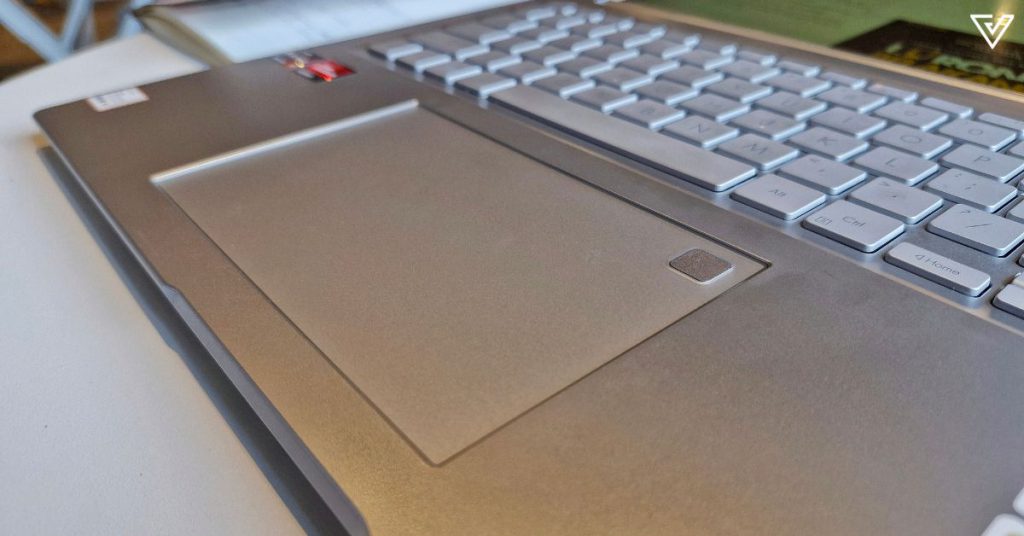
The keyboard itself is comfortable to use too, it feels responsive without needing me to tap on the keys too hard.
ASUS calls this their ErgoSense keyboard, which has “optimum key bounce and travel calculated with fine-tuned precision”. I believe them.
Another feature geared towards working professionals (perhaps more for those in the creative industry) is the 180-degree hinge, allowing the laptop to lay almost flat when opened.

ASUS states that this would be useful for those who often have roundtable discussions on projects, since it easily allows everyone at the table to view the screen.
Productivity-focused performance
On the performance side of things, I’ve not experienced any lag or stutters during work, even when running multiple programmes at once.
Granted, I’m not usually running any heavy-duty apps, but I usually have Chrome (with minimum 15 tabs), Lark (our work communications platform), and Edge (yes, I enjoy using Edge, sue me!) open at the same time.
Despite all that, the laptop has never heated up uncomfortably nor has its fan whirred too loudly in our office. When on performance mode with a game running, you do hear the fan kick up, but that’s to be expected.

I’ve admittedly not gamed much on this laptop because, ahem, this is a work laptop for the office.
The few times I’ve opened up Genshin Impact on it for purely testing purposes though, the game booted up at a decent speed and the framerate does get a bit choppy when on maximum settings. Still playable, just not preferred.
The Vivobook 16 has 8GB RAM but you can add an 8GB SO-DIMM memory module on top of that to get a total 16GB of RAM. For storage, you get a 512GB SSD. Depending on your needs, you can choose between two processors: the AMD Ryzen 5 7530U or AMD Ryzen 7 7730U.
The battery life on the Vivobook 16 has honestly been quite amazing in my opinion. I’m able to get a full day’s worth of work done on a full charge of the 42WHr battery, and this has been a consistent performance so far.
This lets me take the laptop to day-long events to work on the go without the worry of my tasks getting disrupted halfway by the laptop suddenly shutting down.

ASUS offers a suite of settings that you can toggle between on the MyASUS app if you want to get the most out of your Vivobook 16 too. It’s great for personalising the laptop to your use.
For those who often do video conferencing or calls, you might also appreciate these other features:
- AI noise-canceling audio technology that filters out unwanted noise from your microphone
- Built-in webcam shield for privacy
- ASUS 3D Noise Reduction (3DNR) technology in the 720p HD webcam which upgrades the video clarity
Verdict
I couldn’t find much to dislike about the Vivobook 16, but if I really had to complain about something, it would be that the matte material of the laptop is super prone to fingerprint smudges.
The Vivobook 16 also feels a tad more plasticky compared to other laptops I’ve tried, but it’s probably why it’s able to remain quite lightweight despite its size. Besides, it still passed ASUS’ military-grade laptop durability tests, so that puts me at ease.
Overall, rather than trying to impress with jargony features, the ASUS Vivobook 16 keeps things simple. It’s reliable and consistent, and it’s honestly all that a working individual like me really needs.
ASUS has been known to push the boundaries of laptops and other devices, but when it comes to productivity-focused tech, they know their priorities too.
The ASUS Vivobook 16 comes in the modest colourways of Indie Black and Cool Silver, and is available from a starting price of RM2,599.
| Pros | Cons |
|---|---|
| 16″ display with thin bezels for maximum screen real estate | External body material attracts fingerprint smudges easily |
| Lightweight and portable despite its size, good for working on the go | |
| Reliable and consistent performance for work purposes |
VP Verdict is a series where we personally try and test out products, services, fads, and apps. Want to suggest something else for us to try? Leave a comment here or send the suggestion to our Facebook page.











