This Microsoft Copilot workshop convinced me that AI can help content creators, here’s how
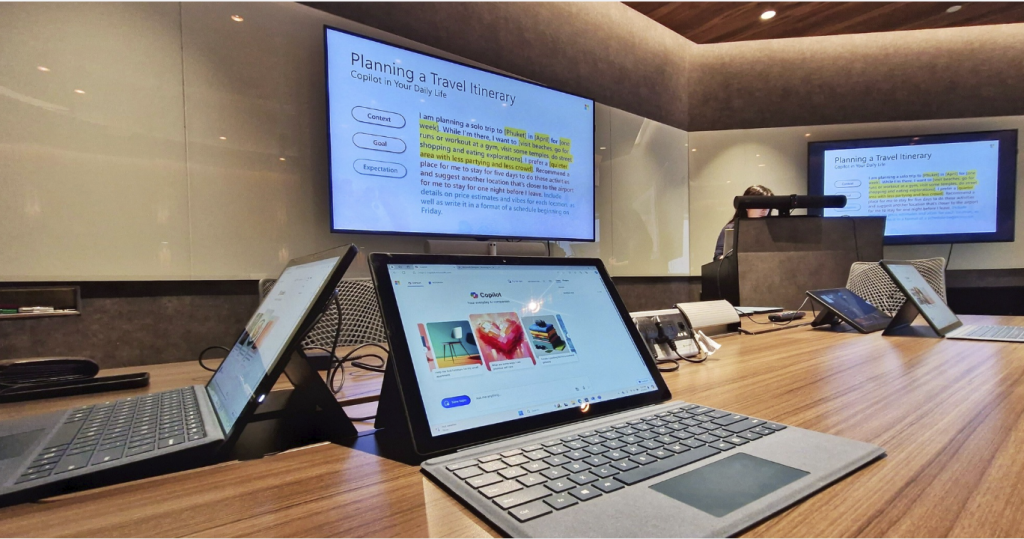
[This is a sponsored article with Microsoft.]
Most of us who use AI chatbots are probably self-taught since they’re meant to be intuitive to use.
You type in your demands, get it to produce something, tweak its suggestions along the way, and improve your prompts over time as you understand what the AI can and can’t do.
It’s straightforward, right?
So, when I was invited to an AI masterclass by Microsoft Malaysia (Microsoft) on using Microsoft Copilot (Copilot), I couldn’t help but wonder: What could they teach me that I didn’t already know?
What I already knew about Copilot
I’ve been familiar with how Copilot works across Microsoft 365 apps, from summarising key discussion points during a Teams meeting to creating sleek pitch decks in PowerPoint.
The idea behind Copilot is to help users increase their productivity, by helping us focus on the work that really matters, instead of the tasks that bog us down.
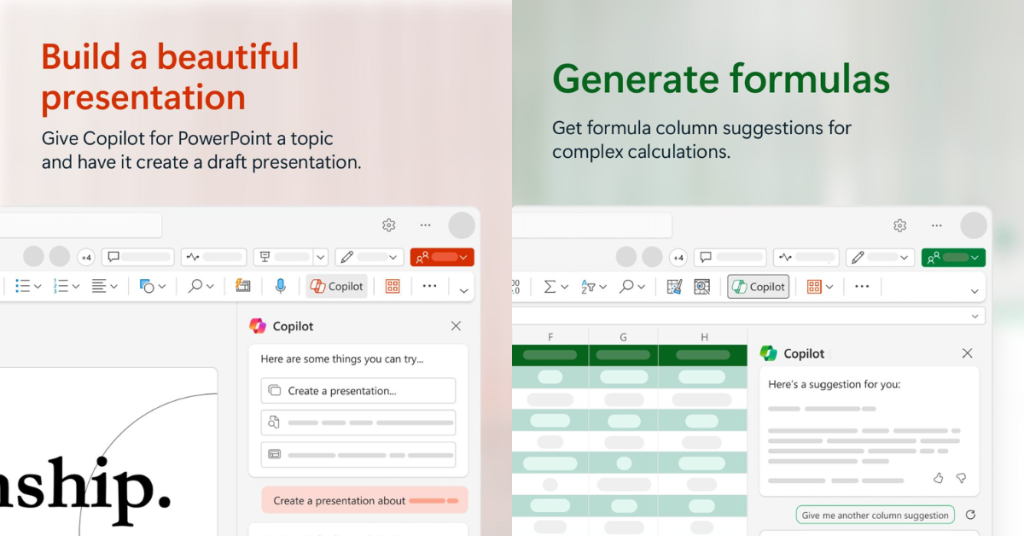
I’ve seen these features highlighted in new Windows laptops, some even with a dedicated Copilot key.
But with Microsoft embedding Copilot so deeply into its ecosystem, I overlooked its own chatbot. The workshop, however, showed me how Copilot could become the go-to productivity assistant for content creators.
What stood out to me from the hands-on session
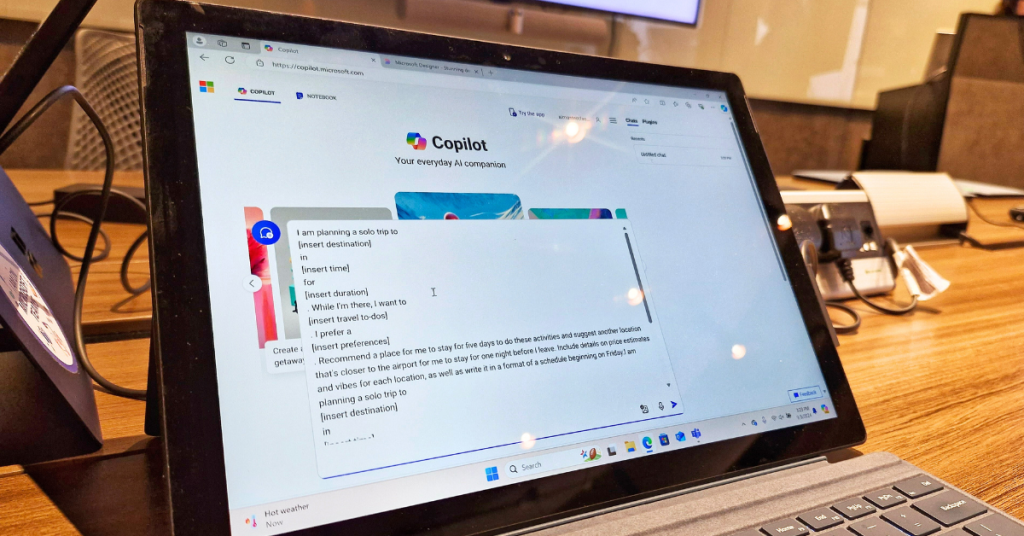
We were set up with Copilot-enabled devices, ready to dive in and get hands-on. We explored various use cases of Copilot, from everyday tasks to those specific to content creators, such as:
- Coming up with recipes from leftovers in the fridge
- Planning events and trips
- Generating posters with Microsoft Designer
- Simplifying complex concepts into easy-to-understand explanations
- Brainstorming headlines and angles for a story
It’s basic stuff, the examples above.
But throughout the demo, Celeste Bolano, Communications Lead at Microsoft Malaysia reminded us of essential prompt-creating tips to get the results we wanted.
She broke it down into three points:
- Always have an action for what you want Copilot to do
- Provide any relevant context or details
- Tailor the delivery for how you want Copilot to craft your response
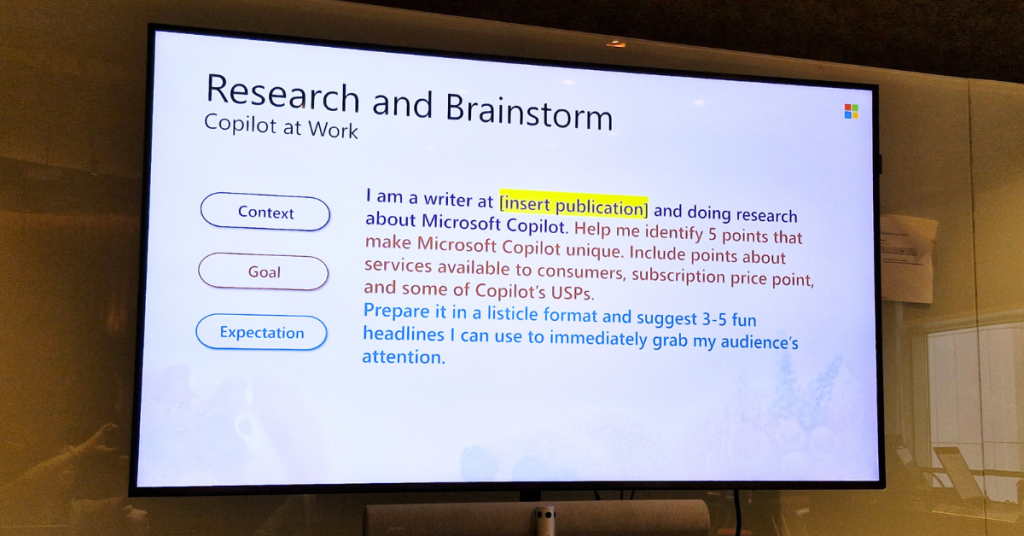
What stood out to me in particular was how detailed Copilot’s content generation was.
When I tested it out for breaking down difficult concepts, not only did Copilot provide the content I needed, but it also included references and links to the sources. This made fact-checking a breeze, ensuring I could verify everything and decide if the AI’s suggestions were accurate.
As a content creator myself, fact-checking is a fundamental best practice, even when AI is involved. This is to ensure that the content we publish is factual and accurate, and this feature made Copilot stand out compared to other mainstream chatbots.
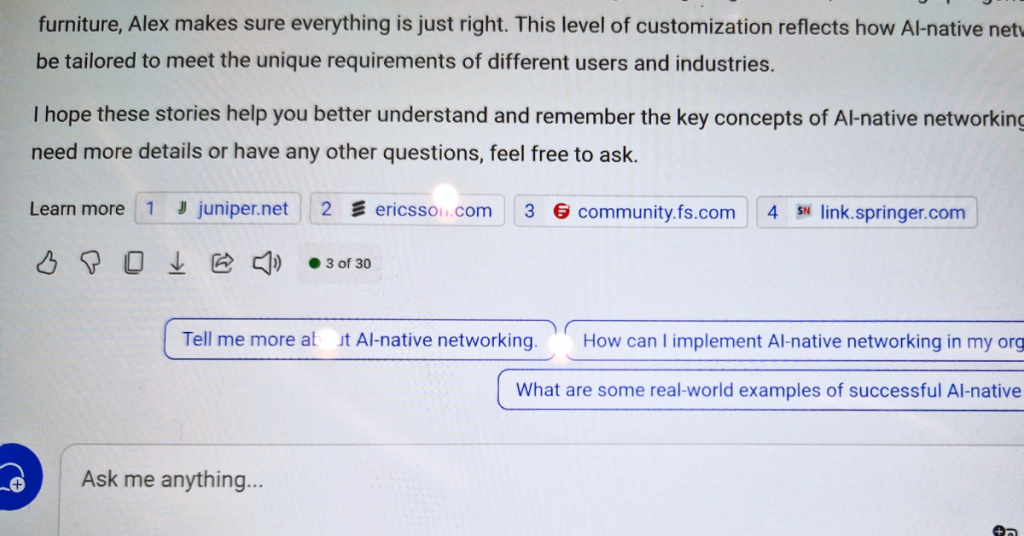
The seamless integration across Microsoft’s ecosystem was also impressive.
In another demo, we used Copilot to plan a party. Taking the event idea and schedule suggested, we could easily transfer everything to Microsoft Designer to create a poster.
The design elements—fonts, vectors, etc.—were customisable, making it a handy tool for event planners or social media marketers needing quick designs that align with their copy.
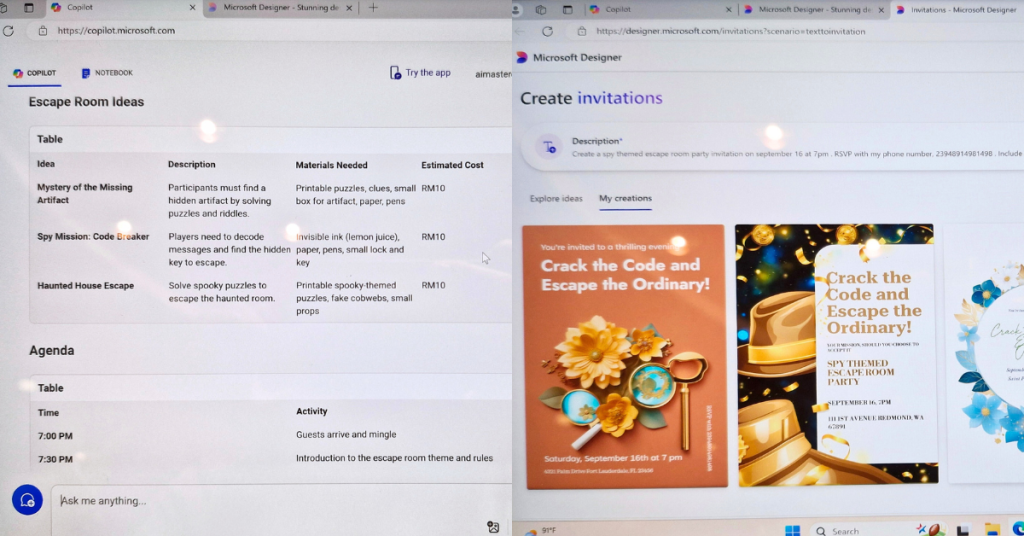
As we played around with the built-in design software, though, one question stuck with me: Are these AI-generated content safe to use?
What Microsoft had to say about using AI safely
AI is often seen as either a game-changer or a potential threat, with people torn between excitement and uncertainty about the implications of using AI.
With ethical and legal concerns in play, could publishing AI-generated content land creators in hot water?
To this, Adilah Junid, Director of Legal and Government Affairs from Microsoft Malaysia told us, “We acknowledge that while transformative tools like AI open doors to new possibilities, they are also raising new questions.”
To elaborate, Microsoft incorporates provenance technology in Copilot and Microsoft Designer, which enables the source and provenance of generated content to be identified. The company also adopts responsible practices when developing its AI tools, as per the publicly released Microsoft Responsible AI Standard.
Understanding the challenges that lie ahead with AI, Adilah shared:
“At Microsoft, we are guided by our AI principles and Responsible AI Standard along with decades of research on AI, grounding, and privacy-preserving machine learning. We make it clear how the system makes decisions by noting limitations, linking to sources, and prompting users to review, fact-check, and adjust content based on subject-matter expertise.”
Adilah Junid, Director of Legal and Government Affairs at Microsoft Malaysia
Stay curious, stay cautious
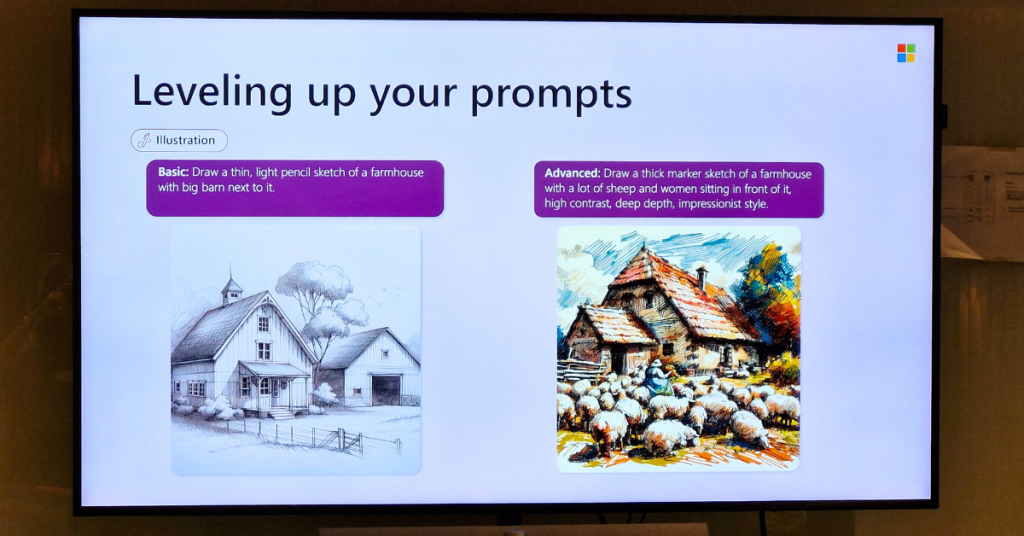
In a recent collaborative release with LinkedIn, Microsoft highlighted in the 2024 Work Trend Index that over 75% of knowledge workers are already using AI at work. This figure is even higher in Malaysia, with 84% of knowledge workers already using AI at work.
For context, knowledge workers are those who apply analytical and theoretical expertise, typically acquired through formal education, to develop products and services.
“Employees, many of them struggling to keep up with the pace and volume of work, say AI saves time, boosts creativity, and allows them to focus on their most important work,” the report detailed. As a writer needing to stay creative and turn ideas into articles, I can relate.
Exploring Copilot revealed just how useful generative AI can be for content creators.
But, as with any new tool, it’s important to use it mindfully and stay aware of its potential impact. The future with AI looks promising, but it’s up to us to steer it in the right direction.
So, if you’re curious, give Copilot a go and see how it fits into your creative process. It’s free to use on browsers like Chrome and Microsoft Edge, the only thing you’ll need is a Microsoft account to get started.
Featured Image Credit: Vulcan Post
4 business aspects M’sian SMEs should not overlook & how Microsoft 365 can help

[This is a sponsored article with Microsoft Malaysia.]
There are many things to consider when it comes to running a business, such as having a solid business plan, marketing, and understanding your customers.
A reliable cybersecurity solution is also equally as important too. This is because the number of cyberattacks has increased by 238% since the start of the pandemic.
Nowadays, there are tools that not only help with productivity but also help keep your business safe from cybercriminals. For example, there is Microsoft 365, a line of subscription tools offered by Microsoft which includes the Microsoft Office product line, and a bunch of cybersecurity protection features.
Here are some more business aspects that Malaysian SMEs shouldn’t overlook if they’re looking to strengthen their operations for scaling, and how Microsoft 365 enhances these practices.
1. Software & app integration
Having multiple software open at the same time on your laptop is akin to having many tabs open in your browser.
It gives you the impression that you’re being very productive and busy, but it could be masking the probable fact that there is some unnecessary time wastage and distraction.

The problem with jumping from software to software isn’t just how taxing it can be on your device, but also how not everyone is built for multitasking either.
On something like Microsoft Teams, users can seamlessly open Word documents, Excel sheets, or even Powerpoint slides without needing to launch the individual programs.
Furthermore, by embracing cloud services, not only can businesses keep hardware costs down, but they could also see productivity increases of up to 40%.

2. Internal and external collaboration
We are constantly being challenged in the way we work. The work environment is still evolving and adapting to the current landscape.
Some companies have chosen to return to the physical office, some have chosen to forgo the office completely and have everyone work from home or remotely. The remaining have chosen to implement a hybrid working environment.
Across the board though, it’s crucial for companies to maintain a collaborative environment online or offline, or improve it so that operations are efficient and accurate.

For example, when our company was filming remotely, our team used a shared document to communicate behind the scenes with each other in real-time.
Through Microsoft 365, shared documents can be worked on at the same time, reducing the chance of errors and miscommunication. It also negates the need to send the same work file back and forth just to apply small changes.
In addition, users can leave comments directly on the document, streamlining and hastening the entire editing process while making it less likely for comments to be overlooked.

By using Microsoft Teams that’s included with Microsoft 365, discussions are much easier to keep track of as threads can be created specifically for a certain topic instead of creating separate group chats.
When it comes to communicating with suppliers, clients, or other third parties, you would want similar ease of access for sharing necessary documents.
The fact that your Microsoft documents are stored on the cloud simplifies collaboration as the files can be shared from and accessed by any device using a link. Not to mention, this is all done securely, leading us to the next point.
3. Data protection
We take data transferring for granted nowadays, sending over links, files, and more, across platforms like chat apps and cloud storage sites because it’s seemingly and deceptively easy to do so.
The problem is that not every platform has reliable security protocols, and we’re not always doing our due diligence prior to using them.
This would be fine if our data transfers were restricted to sending memes to our colleagues, for example, but what happens when you’re actually transferring company files that are P&C and have the potential to affect stakeholders of the company?
In this scenario, you would want to intentionally choose a platform that you can rely on.
Microsoft 365 addresses the vulnerabilities in data protection through a bunch of security features.
For starters, 91% of all cyberattacks start with a phishing email, which can be filtered out using the Phishing and Malware filter. Should a user’s username and password have been compromised, there’s multi-factor authentication, one of which requires an input of a unique one-time use code in order to log into the account.
If the intruder manages to bypass the multi-factor authentication, there’s still the Conditional Access which applies certain policies to selected users, ensuring they only have access to certain information from the start.
It also encrypts your files and data, utilises Microsoft Defender to eliminate business email compromise, ransomware, and advanced malware, and more. You can learn more about Microsoft 365’s security features in the video below:
When it comes to data protection, it’s better to be safe than sorry.
4. Cost management
It is not unusual for companies to rely on different platforms for specific purposes as no suite has the software for every use case.
However, it would be unwise for companies to subscribe to multiple software services for payrolls, HR, leave management, and payslip generation as they’re all under the same category.
It makes more sense to consolidate and optimise all those at a go. In the same way, you’d want to cut down on the number of operational tools your company uses.
Microsoft 365 bundles all of the necessary office services into one convenient suite, helping you save more money in the long run.
It also makes it much easier to keep track of software updates and your business’ expenditure, should there be a price change.

With a subscription model like Microsoft 365’s, your business only needs to perform a monthly payment for a specific user as opposed to paying for software with a one-time payment model.
Should the user leave the company, it will be much easier to cancel their subscription.
-//-
Any good entrepreneur who understands the basics of running a company would already know the above.
However, it is important to periodically go through and revise your management and operations, because as any company grows and scales, its needs will also change.
So, it is good to take stock and be reminded of these business aspects. Microsoft 365 is a tool that is poised to solve some of those issues if we know how to fully maximise its usage.
The service is available in a variety of plans including Microsoft 365 Business Basic, Standard, and Premium that offer different solutions to fit your business needs.
Those who are keen on finding out more information can either head to their official website or get in touch with Ms Tan Shuh Hun, SMB Sales Manager from Microsoft (Malaysia) Sdn Bhd, or call +6012-2927928.
Also Read: 4 benefits of the Microsoft HoloLens 2 for businesses building towards the metaverse
Featured Image Credit: Microsoft Malaysia
4 benefits of the Microsoft HoloLens 2 for businesses building towards the metaverse

[This is a sponsored article with Microsoft.]
Just as the world was getting used to virtual gatherings, another concept based in the digital world was soon thrust into our faces: the metaverse.
It takes the elements of cooler interactive technologies like virtual reality (VR) and augmented reality (AR) and dials them up to eleven, producing what is called a mixed reality.
Think of the metaverse as a digital space inhabited by virtual representations of real people and things.
Put simply, the metaverse could allow you to work with the avatars of your overseas colleagues for seamless project development, or have real-time learning from experts in another country, beyond what a simple video call could ever hope to achieve.
Meet the metaverse
Microsoft Mesh is one such metaverse, or mixed reality platform powered by Azure, Microsoft’s own cloud computing platform.
According to the team, the goal is to allow people in different physical locations to join collaborative and shared holographic experiences on many kinds of devices.
A device that’s advancing these experiences is the Microsoft HoloLens 2 for businesses. It has over 200 enterprise-ready applications to aid businesses across industries, from manufacturing and engineering to healthcare and education.
To describe the untethered, self-contained holographic device in simple terms, it’s see-through and ergonomic, among other things.

It works by allowing users to see, hear, and interact with 3D hologram assets, providing an immersive experience that shouldn’t cause motion sickness either.
As IR 4.0 takes over the rest of Malaysia’s services and sectors, and we become increasingly connected through the Internet of Things (IoT), the HoloLens 2 is equipped to take what we thought was possible only with VR and AR to the next level.
Here are 4 benefits of using this in various contexts across industries.
1. Saves costs on equipment and manufacturing
Typically, the R&D stage involves designing and producing prototypes one after another, where each one is either discarded or reiterated until the company is satisfied with a final version.
But bring the metaverse in and you’d be able to create multiple different virtual prototypes at a go and “place” them in real-world settings.
One example of this technology being put to use in engineering is at NOX Innovations, a US-based Building Information Modelling (BIM) service.
Using the HoloLens 2 and VisualLive, a Microsoft mixed reality partner, they can construct a building in the computer then overlay the model in the physical space where it’s going to be installed.

Thus, they can ensure that the model and physical construction align properly before pushing anything to the manufacturing stage.
With a feature called Azure Spatial Anchors, they can adjust the model’s placement, anchor it down in the physical space, and work on it as if it was installed in the real world.

Any other devices that have access to Azure and the model can also collaborate on the project without needing to realign parts.
This enables them to efficiently work on highly technical projects, and save time and money by creating only the finalised versions of what they need for the construction and installation.
2. Enables efficient “on-site” training without trainers being physically present
Combining the HoloLens 2 and two Microsoft Dynamics 365 products called Remote Assist and Guides, experts and trainers can conduct on-site guidance without being physically present.
Remote Assist’s features allow users to share their real-time view with experts for instant feedback, get an all-in-one update on what’s happening on-site without being there, and more.
Typically, you’d conduct virtual training over a video call, but Guides used with the HoloLens 2 helps trainers add elements like holographic instructions, workflow visualisation, and other data for more effective learning.

The benefits of this technology for trainers are that, even without a physical presence, they can:
- Train multiple people simultaneously;
- Create repeatable guides for consistent training;
- Oversee the results of their training in real-time.
Car manufacturer Toyota uses the HoloLens 2 and Dynamics 365 products for quick and efficient training. It’s crucial because the brand launches a new model every three years, which means staff have to keep up and be retrained fast.
Using Guides, their trainers create modules which can be modified or updated when needed, and deploy them to staff all over, allowing them to keep production smooth and consistent.
3. Allows geographically split teams to work seamlessly together in real-time
Many teams depend on virtual meeting platforms in order to continue working together from their own homes.
But this strategy still misses an element from in-person office experiences. For teams that build physical products together, making quick decisions became harder.
A single product had to be passed around via deliveries, or teams were only able to work with a 2D model for reference.

If a team is equipped with HoloLens 2 devices, this issue is easily resolved. Team members could slip on their devices, “meet up”, and work together on a scalable 3D model projected before them.
4. Provides all the contextual information needed for a task in one view
As the HoloLens 2 is able to overlay holographic data over the real world, this makes it a handy tool for more efficient processes.
Take for example US-based healthcare startup, MediView, which has now moved into tele-procedures.
It utilises the HoloLens 2 in conjunction with its own product, the Augmented Reality Surgical Navigation platform that’s designed for the removal of cancerous tumours.
This enables its surgeons to place 3D imagery on top of the patient’s anatomy, or float all kinds of contextual data above the surgical site. The data is collected from live feeds plus analyses of sensor and biometric data.

Since the holograms, the patient, surgical tools, and more, are in view at all times, surgeons don’t have to constantly shift their attention from the patient to another object.
Furthermore, the 3D imagery conveys extremely useful navigation information that traditional 2D imaging can’t. The surgeon can even gain “X-ray” vision into the patient for a 3D view of their anatomy under their skin.
Needless to say, surgical procedures could become more accurate, predictable, and fast, which benefit both the surgeon and patient.
And good news:
Though all of the use cases outlined have been from overseas, we could soon see Malaysian businesses using the HoloLens 2 to improve their operations.
Studio 249 from Land Systems of ST Engineering (Studio 249), a local expert in mixed reality solutions, is the only Microsoft HoloLens 2 Authorised Device Reseller (ADR) in Malaysia and Singapore.
It offers a complete suite of content development services, ranging from curriculum consultation to training needs analysis, instructional design, hardware and software solutions, content development and programming, Azure cloud integration, and more.
They started providing solutions with the first HoloLens device back in 2017, and today are a Gold Partner of the Microsoft Mixed Reality Partner Programme (MRPP).
What being a Gold Partner means is that they have a proven track record in presenting companies with Microsoft’s mixed reality solutions.
If a team is looking to optimise their work with the HoloLens 2, Studio249 also has end-to-end services for Microsoft Dynamics 365 Remote Assist and Guides which includes licences, setup and configuration services, training, and content creation.
For years, VR and AR have been considered the next generation of interactive technology for all kinds of industry applications—just imagine how much further we could take them with mixed reality devices like the HoloLens 2.
- Learn more about the Microsoft HoloLens 2 here.
- Find out what Studio 249 can do for your business here.
Also Read: How zkEVM can maintain Ethereum’s relevance in the crypto market
Featured Image Credit: Microsoft
Microsoft Wants To Assist Local Independent Software Vendors, Here’s What You Need To Know

[This is a sponsored article with Microsoft Malaysia.]
In a world that has seen an unprecedented digital acceleration, Independent Software Vendors (ISVs) have been integral when it comes to plugging the gaps and meeting the needs of businesses globally.
Dictionary Time: ISVs are individuals and organisations who develop, market, and sell software that run on third-party software and hardware platforms.
K. Raman, the Managing Director of Microsoft Malaysia, said that their partner ISVs played a critical role in helping Microsoft’s customers become more agile and resilient. This is through building and developing creative and innovative solutions that are tailored to a local market.
With a regional HQ in Kuala Lumpur, MiHCM is an example of an ISV that rose to the occasion in the pandemic. As a digital HR management solution that runs on the Microsoft Azure Cloud platform, MiHCM allows companies to upgrade operational HR processes using automation and business intelligence.
Companies can manage their remote workforce efficiently because MiHCM provides essential features like check-in/out facilities, leave applications, payslip previews, timesheet submission, and leave balance checking. MiHCM HR can also be integrated seamlessly into Microsoft Teams.
Microsoft sees ISVs as valued partners, and they’re always looking for more promising businesses to partner up with. Here are some of the key benefits that ISVs can look forward to by working with Microsoft.
1. Leverage On The Versatile Microsoft Azure
Microsoft Azure is an open and flexible cloud computing platform that can host existing applications and streamline new application development.
Azure has 3 main features that make it ideal for modern app development:
- Lightweight and easily integrable APIs;
- Modular and flexible microservices;
- Scalable container services, supported with Azure DevOps tools.
Essentially, it offers all the end-to-end services that ISVs need to develop, test, deploy through the cloud.
With Azure, ISVs also get access to Microsoft’s developer toolkit which includes Visual Studio, GitHub and PowerApps—well-known platforms in the developer space.
2. Extend Your Reach And Get To The Market Faster
As Microsoft partners, ISVs get access to a global ecosystem of enterprise customers. By publishing their apps on Microsoft’s 24/7 cloud storefront, ISVs get an immediate exposure to the 95% of Fortune 500 companies that use Azure worldwide.
This means that the ISVs have the opportunity to go to market fast at a lower cost.
The More You Know: Microsoft has 2 cloud storefronts: Microsoft AppSource, for industry focused line of business applications and productivity applications; and Azure Marketplace, for category and workload building blocks for Azure.
3. Join The Microsoft Partner Network
The Microsoft Partner Network is a free programme designed to help businesses grow. Member benefits include:
- Connection to customers, other partners, and Microsoft sales teams through the Microsoft commercial marketplace;
- Go-to-market services that help businesses optimise listings and showcase offers;
- Resources and guidance that speed up application development and delivery.
The Microsoft Partner Network also gives businesses the opportunity to get real-world answers to business questions, and work on strategic collaborations with other Microsoft partners.
4. Co-Sell With Microsoft
Microsoft also has a co-sell programme that gives ISVs the opportunity to work with Microsoft sellers on joint-selling opportunities. For example, if a Microsoft seller is approaching a large conglomerate and your product can add value to the client, you will be invited along to the meeting as a partner ISV.
The co-sell programme helps ISVs reach Microsoft’s large base of customers and gives ISVs the chance to work hand-in-hand with Microsoft on sales opportunities that can accelerate business growth. ISVs can showcase their solutions directly to clients, while leveraging the Microsoft brand to build customer trust.
Becoming A Microsoft Partner
Your ISV journey with Microsoft starts with 3 simple steps. Do note that if you have an existing solution, you will need to migrate to Microsoft Azure first.
1. Become A Microsoft Partner
Join the free Microsoft Partner Network programme.
2. Build Your App
Migrate or build your app with Azure. Microsoft is currently offering USD500 worth of free Azure credits. These can be utilised on selected Azure workloads. Check your eligibility for this promo today by emailing azurestarterpackMY@microsoft.com.
3. Go To Market
Explore your options by visiting the Partner Network page here.
New Name, Same Price, More Features: What You Should Know About The New Microsoft 365
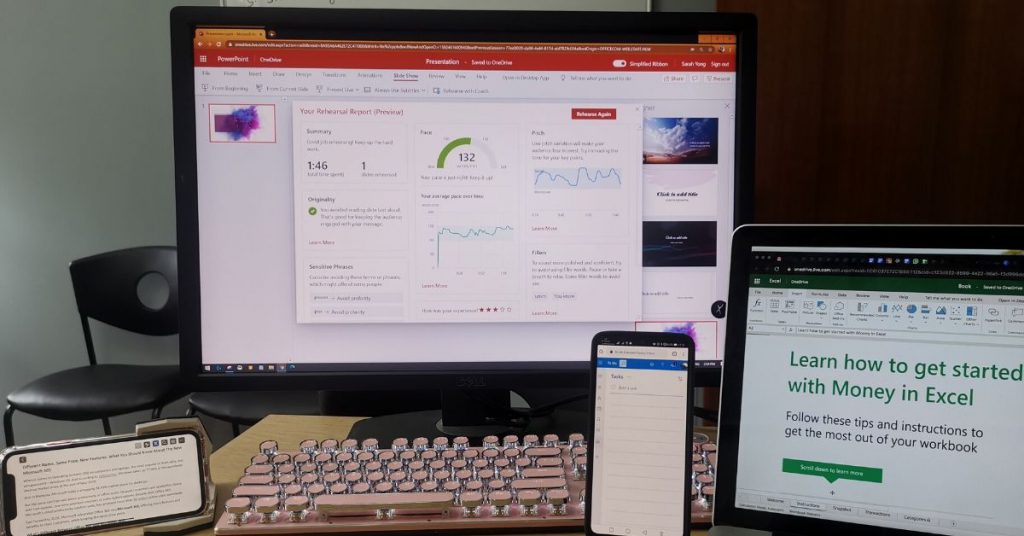
Microsoft Office is something that most of us know of. We use it in schools, we use it in colleges to give presentations and we use it at work to create documents.
Did You Know: In Malaysia, Windows OS takes up 81.43% of the market share for desktop operating systems at the end of May 2020?
The Microsoft Office suites often come in as a crucial add-on along with the OS. Office 365, Microsoft’s cloud productivity solution suite, has amassed more than 38 million active users worldwide.
Fast forward to 2020, Microsoft rebranded Office 365 into Microsoft 365, offering more features and benefits to their customers, while keeping the same price point.
What’s Different Between Office 365 And Microsoft 365?
Personally, I’ve stopped using Microsoft Office Suites after I left university and that was roughly 5 years ago.
Note: Microsoft Office Suites includes products such as Microsoft Word, Microsoft Excel, Microsoft PowerPoint, and the likes.
Since Microsoft 365 is now available and comes with a free 1-month trial, I thought I’d jump back into the scene to see what new features they’ve added and what I’ve missed out on.
According to Microsoft, the major difference between Office 365 and Microsoft 365 is the addition of AI-powered assistance and a new family subscription plan.
AI Assistance On Microsoft 365
One of the newer additions to Microsoft Word is Microsoft Editor, an AI-powered service that checks for grammar and spelling mistakes as you write. Microsoft Editor boasts the capability to check over 20 languages.
Microsoft Editor can be used on Word or Outlook—but if you wish, you can download an extension for Chrome or Edge to check your writing even if you’re just sending an email or posting on social media.
As a writer, Microsoft Editor helps me cut down time spent on grammar-checking, so it’s definitely something that I would use.

They’ve also implemented some AI solutions into Microsoft PowerPoint.
If you’re not sure of your public speaking skills, you can fire up the Presenter Coach available on PowerPoint to help guide you during your rehearsal.

The AI can also detect if you’re saying “umm” too much or simply reading the text from your slides without any added info.
New Ways To Track On Excel
Most people have used Microsoft Excel in the past to track their expenditure or to key in their calories consumed for the day and so on.
But with the new addition on Microsoft 365, Excel now comes with more templates, so you can easily choose which template you’d like to use to track your habits.
For example, if you find yourself overspending when payday comes by, it is a wise idea to keep a closer eye on what you’re spending it on. You can use the new ‘Money in Excel’ template that connects to your bank and credit cards to automatically import transactions and balances.

A New Plan For Your Family
In the previous Office 365 Home, installation can be done on only 5 devices, but Microsoft 365 Family now supports up to 6 people, and works on multiple devices.
Everyone on the plan also gets 1TB of cloud storage on OneDrive and access to over 8,000 stock images to be used for free with additional content to spruce up your documents and presentations.
You can then put the images into Microsoft Publisher to design simple greeting cards or marketing materials for your company. You can also make calls to local landlines and mobile phones via Skype to up to 60 minutes per month.
-//-
With this subscription, you don’t have to ever worry if you’re using a legit version of Microsoft Office Suites and you can access most of the features whenever and wherever you are, even on different devices.
In Malaysia, you can get Microsoft 365 and the latest Microsoft offers from their official retailers below.
- Get Microsoft 365 today from SenQ, PC Image, ALL IT, TMT, SNS Network and Harvey Norman.
- For more info on Microsoft365, click here.
Also Read: 5 Benefits Local Entrepreneurs Can Get From Alibaba Cloud
5 Situations That Could Really Mess You Up If You’re Using Pirated Software

- Software piracy is a rampant problem that has been growing with the increased internet speeds on offer.
- Do users really understand the risks that they are exposing themselves to?
Everyone has that one friend who somehow has a huge variety of software on his desktop and you wonder to yourself, how does he afford it?
Well, he doesn’t.
According to the Global Software Survey done by The Software Alliance (BSA), the commercial value of pirated software worldwide is at USD46.3 billion, while 37% of software installed is unlicensed.
In Malaysia, you’ll hear people who illegally download software and content online use the same excuses: the prices for the original software is too expensive, downloading pirated versions is so much easier.
But is it all worth it?
A lot of us use pirated software for both professional and personal use and assume that the biggest risk comes in the form of viruses, but it can actually expose not only yourself but companies too.
As a PSA, here’s a quick breakdown with actual examples of situations that you might find yourself in if you use pirated software.
1. You Could Face Large Fines, Or Even Jail-Time
Just in April this year, the Domestic Trade, Co-operatives and Consumerism Ministry (KPDNKK) raided several engineering firms in Penang for using unlicensed software.
RM 479,000 worth of equipment was seized after Adobe and Microsoft, as part of the The Software Alliance (sounds like a superhero team), made complaints to the Ministry.
[caption id="attachment_652757" align="alignnone" width="540"] The Software Alliance is an advocate for the global software industry; members include Apple and Amazon as well.[/caption]
The Software Alliance is an advocate for the global software industry; members include Apple and Amazon as well.[/caption]
According to the Copyright Act 1987, management of companies found in violation can be subject to fines between RM2,000 to RM20,000 per copy.
If you’re unlucky and you have 20 computers using pirated copies of Microsoft Word, that’s RM40,000 to RM400,000 your company needs to bid adieu to (say goodbye to that year-end company trip!).
And it’s not just those caught using the pirated software that’ll be in trouble. According to the KPDNKK Penang branch director, senior managers also face jail sentences of up to 5 years as well.
So save your company the trouble and make sure the entire company only uses genuine software for work purposes, including yourself.
2. Viruses And Malware Are Just The Start
You know those little pop-ups your anti-virus program tries to warn you about but you ignore them anyway? Not the best move, bro.
According to the Digital Citizens Alliance, internet users are 28 times more likely to get malware when using pirated software.
Here’re some other risks you face when downloading non-genuine software:
[caption id="attachment_652755" align="alignnone" width="600"] Risks of using pirated software. Data compiled from the Digital Alliance.[/caption]
Risks of using pirated software. Data compiled from the Digital Alliance.[/caption]
The name “pirate” itself is a warning bell, because many programmes come with backdoors built in that lets the pirate group responsible for the cracked programme to get up to all sorts of mischief.
For example, ransomware is a form of malware that basically locks your computer system up until you pay a ransom fee.
It’s probably wise for you to back all your work online in case this happens to you. Or better yet, just skip the pirated software altogether.
3. You’re Killing The Industry, And That’s Just Going To Hurt You
Many people try to pretend that piracy is more innocent than someone physically robbing a store, but it’s actually just as bad. Legitimate businesses suffer.
The question is, does downloading pirated software hurt the consumer themselves? Well, yes and no.
[caption id="attachment_652758" align="alignnone" width="479"] Image Credit: Fandom Wikia[/caption]
Image Credit: Fandom Wikia[/caption]
Here’s a scenario for you—imagine if a thousand users downloaded a pirated copy of “Software A”.
If the developers of this software aren’t that established, this could actually stop them from staying in the industry because no one’s really paying them. The consumer could also lose out on the future software they might have been able to develop.
Let’s look at a slightly different example. In this case, “Software B” is developed by an established company, like Microsoft, or Valve. When their software is illegally downloaded for free by a high number of users, they implement safeguards.
And where does this extra cost to prevent piracy and to cover for the losses sustained by the people downloading the software for free go to? That’s right—you.
4. You Can’t Update Your Software, And You’ll Live With Bugs

In most cases, software manufacturers give support in the form of updates as bugs become apparent over time. The updates are usually subtle in the beginning for the users, but the difference becomes more obvious over time.
For most pirated software, the program is required to be cracked with a patch given by the bootlegger.
This patch usually stops the software from downloading updates—many unlicensed programs stop working immediately once updated.
[caption id="attachment_652764" align="alignnone" width="1024"] Image Credit: Microsoft[/caption]
Image Credit: Microsoft[/caption]
Once that happens, you’re stuck using dated, buggy software that can’t be fixed or rectified in any way.
So if you’re using pirated software, don’t hop on the bandwagon and complain about buggy software—you might just be the one at fault.
5. Software Malfunctions, And You Deal With The Fallout
When downloading pirated software, you never really know where it came from. Which means you never really know whether it’s malfunctioning or not.
And that can affect your work greatly. Imagine if you went to a mall and found out the engineer that built it used a precision engineering software that wasn’t licensed. That’s a pretty sketchy job.
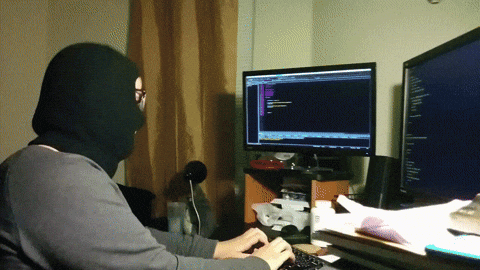
According to this report, cracking software requires modifying the code of the system, which could have negative consequences on the performance.
So you can expect random crashes while you’re working, not being able to save, and even, corrupted files after you’re done (and no, it’s not your laptop’s fault. Stop blaming the poor thing).
-//-
No debate about genuine vs pirated software is complete without a mention of the operating system that holds most computers together. Think about it, once your operating system is compromised, literally everything is compromised.
Original software may seem costly, especially when pirated copies are so easily accessible. But the benefits far outweigh the cons: ensuring the quality of your work, the security of your system, and also keeping you out of jail. An ideal scenario, no?
Most modern devices nowadays already have the authentic Windows 10 pre-installed, which makes it easier for people to make full use of its portable and productive features.
As someone that uses multiple monitors at work, the Snap feature came in handy for me while multitasking. If you’re the sort of person that works with 25 (thousand) tabs open simultaneously, you’ll enjoy the side-by-side window displays that are available.
[caption id="attachment_652760" align="alignnone" width="600"] Image Credit: Microsoft[/caption]
Image Credit: Microsoft[/caption]
More examples include the touch-screen compatibility for Windows 10, or even the multiple-device/cloud-based Office 365 suite that has replaced the older versions of Microsoft Office—something you’re not going to to have access to with a bootlegged copy.
Whether you’re going for that Dell XPS 13, Asus Swift, or just upgrading your Windows, remember what the consequences are to using pirated software—a lot depends on it.
- You can find out more about Microsoft Windows 10 here.
This article is written in collaboration with Microsoft.
Also Read: How In The World Does Grab Regulate Hundreds Of Thousands Of Drivers? We Break It Down.


