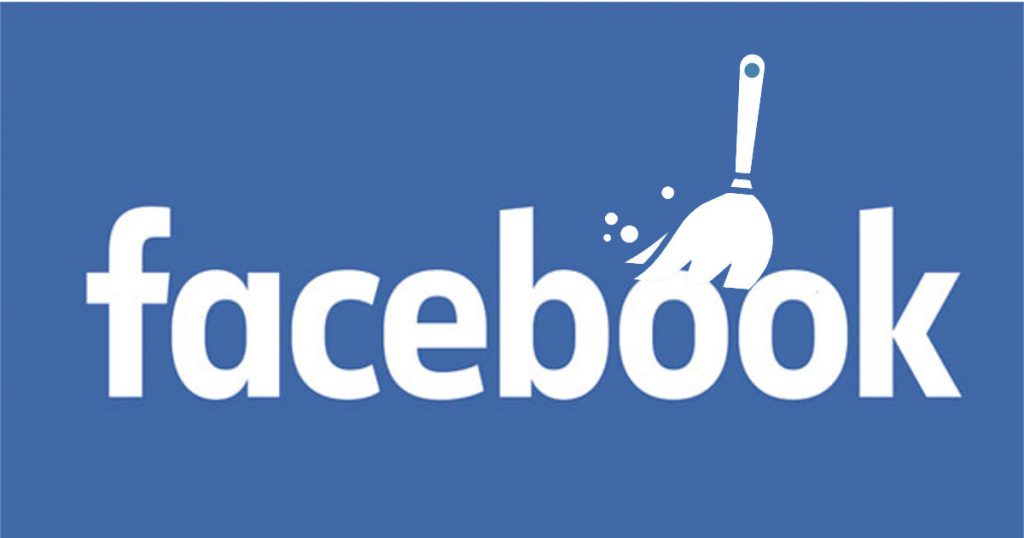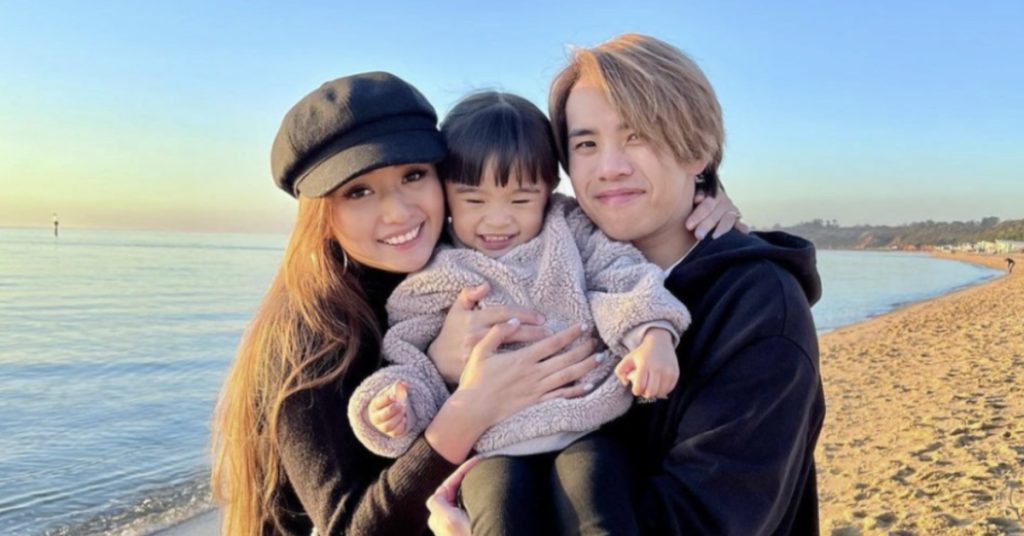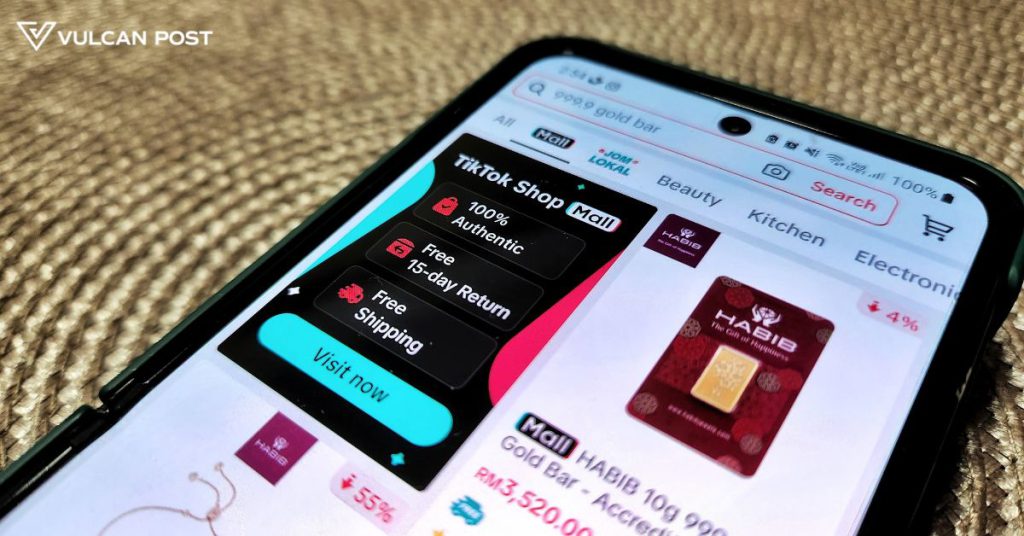If you’re about to look for employment, it might be a good idea to clean up your Facebook first.
People have been refused employment over the Facebook posts they’ve made. Time.com also covered an excellent list of ridiculous Facebook posts that got people fired, demoted or even forced to resign after employers found them.
Social media checks also are now a norm, so you should be careful on what you post online.
In short, just don’t self-sabo.
Let me take you step-by-step on how you can clean up your Facebook easily:
1) Check Your First 20-30 Public Posts
This will be how potential employers can easily get a first impression of you.
Click the lock button on the top right of Facebook:

Once you’ve hit “View As”, start scrolling down your news feed and checking if there are any posts you might not want strangers to see. If there are, proceed to the next step:
2) Limit Your Past Posts

If the first 20 has an unsavoury post, then there might just be more in your timeline you’re not seeing. For bigger companies, it’s HR’s job to do a background check on you, so if there’s something you want to hide, you might as well hide everything.
Clicking on that will bring you to this confirmation:

Confirm and all the old posts on your timeline will be made private to only your friends. It’s done!
There’s Also A More Customisable Option
I’ve been using Facebook Post Manager to cull some of my old likes, and it’s an incredibly powerful program.
Just put in the parameters to delete or hide, and let it run on your activity page:

It take a bit of time to run, so it’s a good idea to do it over lunch break or overnight. You can run it in the background, but only as a new window and not as a tab.
Here are some ideas for keywords if you really want to use the extension but don’t really know what you want to delete: party, embarras, hate, go die, (any curse words if you want a cleaner profile), getting high, wasted, YOLO, overdose, the new paper, lazy, #, (previous company names)
You’ll have to confirm to delete/hide or unlike, so you can always review it when the post manager is done scanning.
But seriously, if you have something to hide, you might want to stop sharing everything to Facebook! -Vulcan Post
Feature Image Credit: Facebook, vecteezy