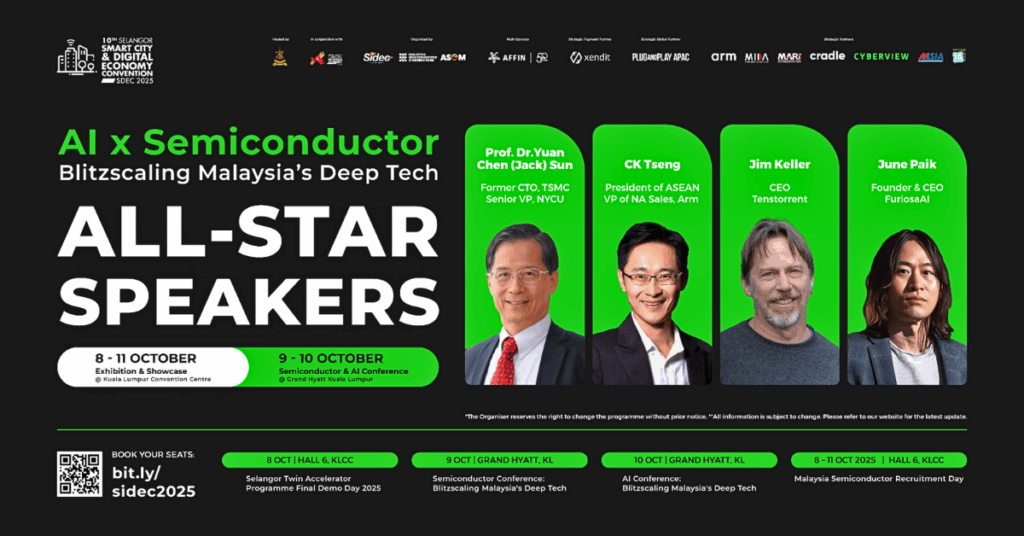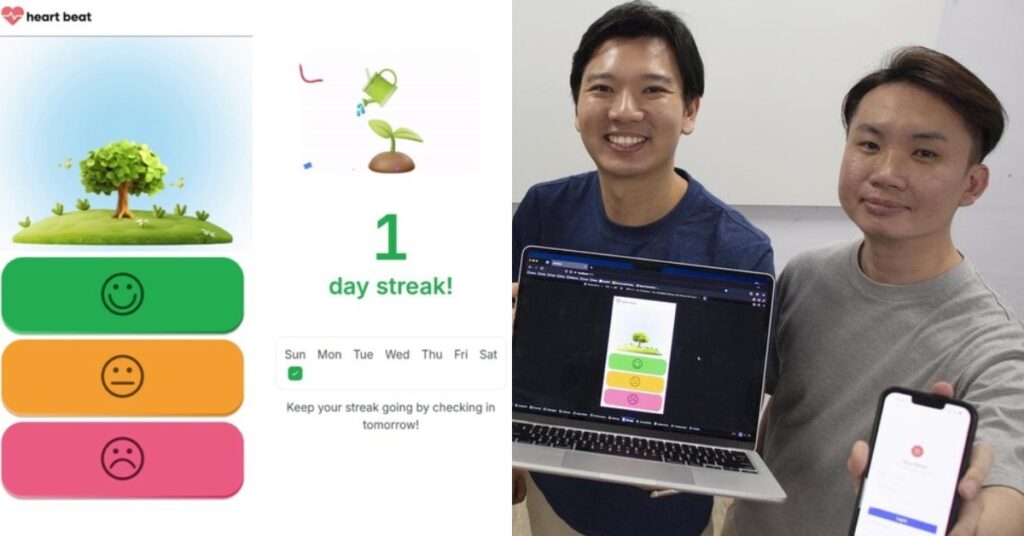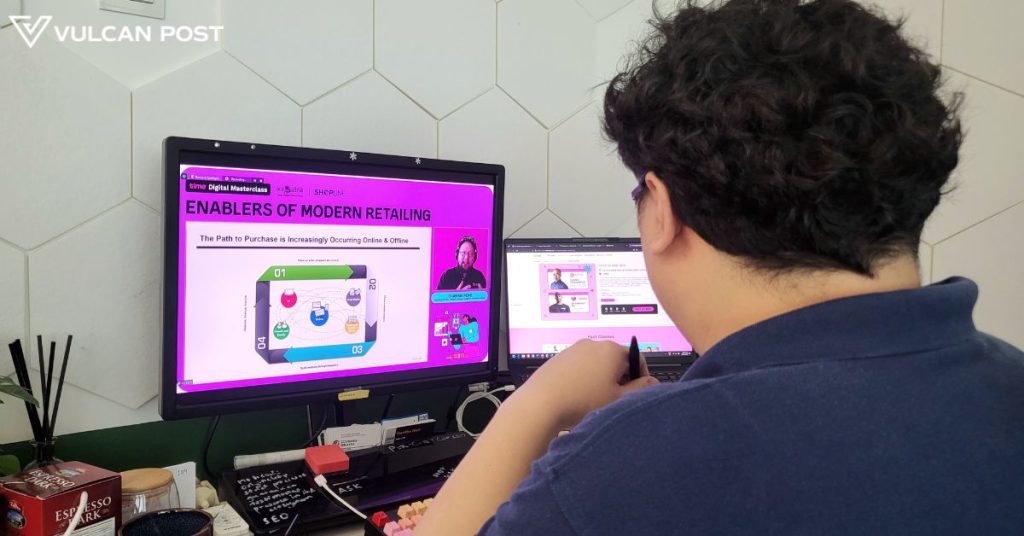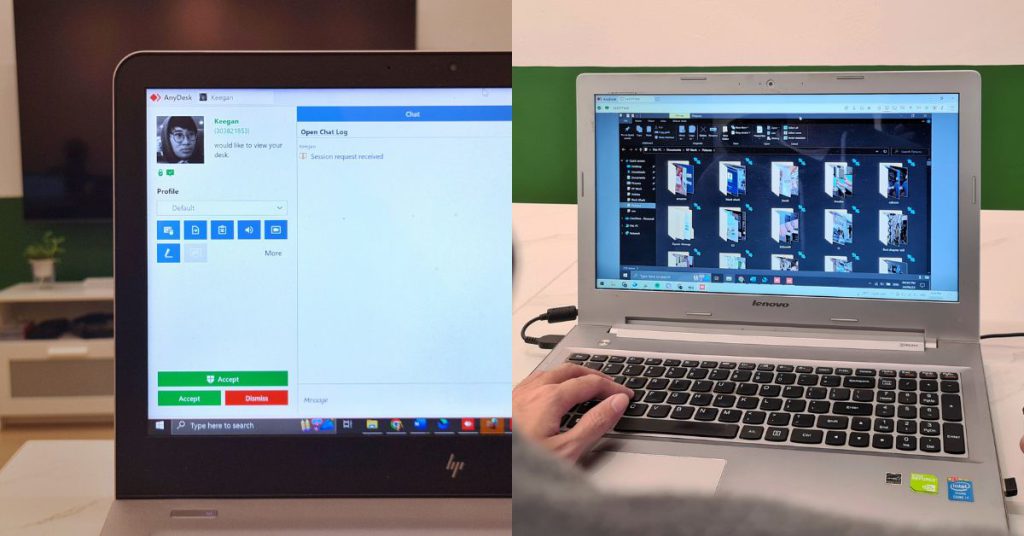It’s safe to say that a majority of us use Facebook daily. And the social media giant has been constantly updating its software and providing us with new features — some good, some better left forgotten — with the aim of providing us with the ultimate experience. With so many updates and new features, though, you might have accidentally missed out on some.
Here are some ways to take your Facebook experience to the next level.
1. Remove Unwanted Facebook Apps

Each time you install a Facebook app, you’ll get a pop-up asking for your permission to allow the app to gain access to your wall, pictures, friends and more. And in order for us to install these apps, we usually agree without reading up on the terms and conditions. If you’re not using these apps anymore, then it’s time for you to remove them.
Why, you ask? It’s safer for you to remove these unwanted apps so that they’ll no longer have access to your information — these apps can still use your information even if you don’t access them anymore. To do so, simply go to Settings > General Account Settings > Apps. Click on it and you’ll be shown a page with all the apps you’ve installed on Facebook.
Click the little grey “x” to the right of any app you no longer use, and they’ll no longer have access to your information.
2. Stop Facebook From Auto-Playing Videos
One of the newer features that Facebook launched was the autoplay feature, and it can be frustrating when every video you come across starts playing on your news feed — especially when you’re on data.
To stop this from happening again, go to Settings > General Account Settings > Videos. From there, switch the Auto-Play feature off, and you’ll never have to watch an irrelevant video ever again.
3. Enable These Handy Security Features
Like all social media platforms, Facebook should be used with caution and basic security steps. Yet, this is something we tend to neglect in the name of convenience. To make sure you stay as safe as possible online, start by making a visit to the Security Settings page.
Login Alerts


By enabling Login Notifications, you’ll get alerts immediately if someone manages to log in to your account from another device or browser. This gives you the heads up to take the necessary precautions, which you can do with the following step:
Login Approval

Depending on the level of security you allow, you can deny login attempts onto your Facebook account. This will prevent unknown users who are trying to gain access to your account from other devices from doing so successfully. In the event that you want to access your account from another device, though, you can request for a code to be sent to your phone, which you can then use to log in to prove that you are the owner of the Facebook account.
4. Download The Paper App

This is an app for iOS users. It’s a beautifully designed app, and personally, I think it might even be better than the actual Facebook app itself.
Instead of the usual Newsfeed, you get to view your stories in beautiful new layouts, and add news based on your interests. Keep scrolling on Paper to view shared articles and trending stories and view high-resolution photos from friends and pages.
5. Apply Stylish Fonts On Facebook

Before you start posting status updates about what’s going on in your life, take a moment, do something cool and change your font. You can do this with the Facebook font changer, which is as easy to use as it gets. All you have to do is type what you want to say into the box, then choose the font you want. Then, copy and paste the reformatted text into your status update, comment box or chat message on Facebook.
Also Read: 6 Facebook Messenger Apps You Probably Didn’t Know About